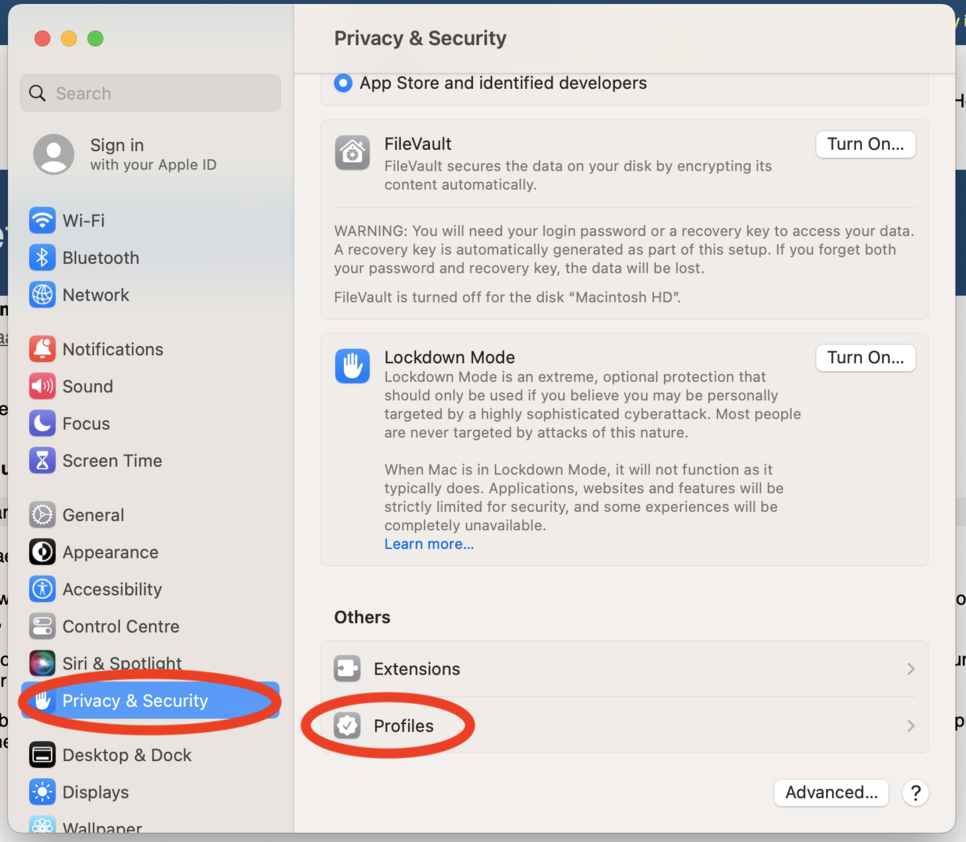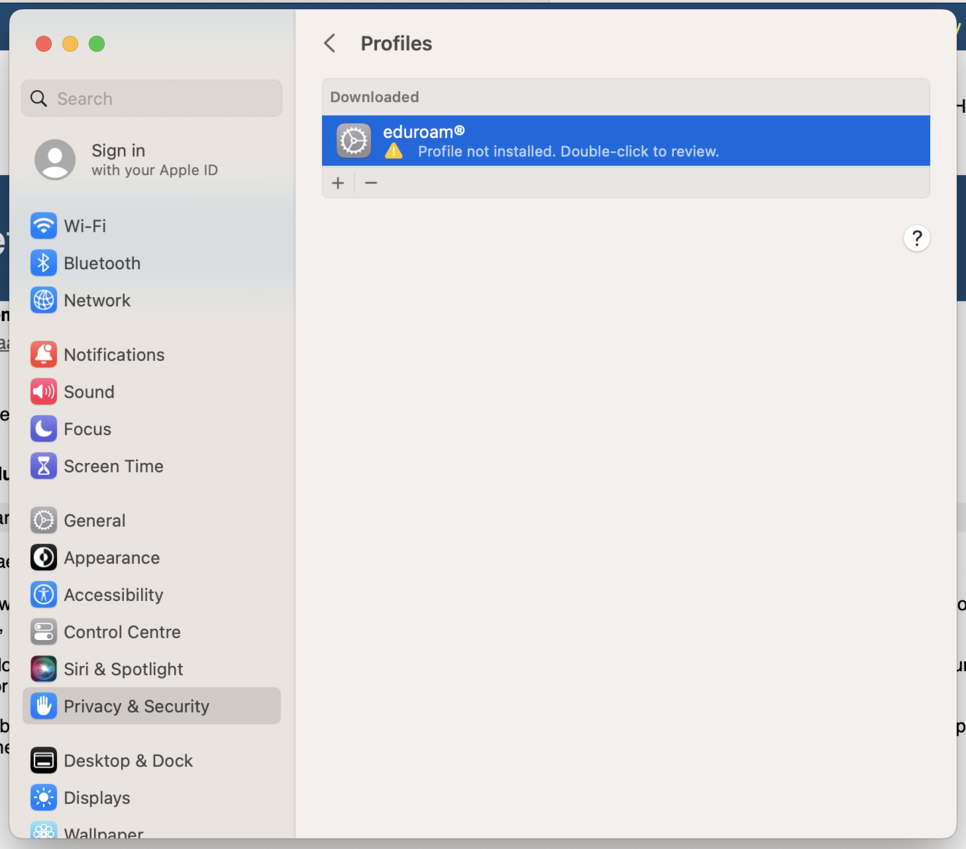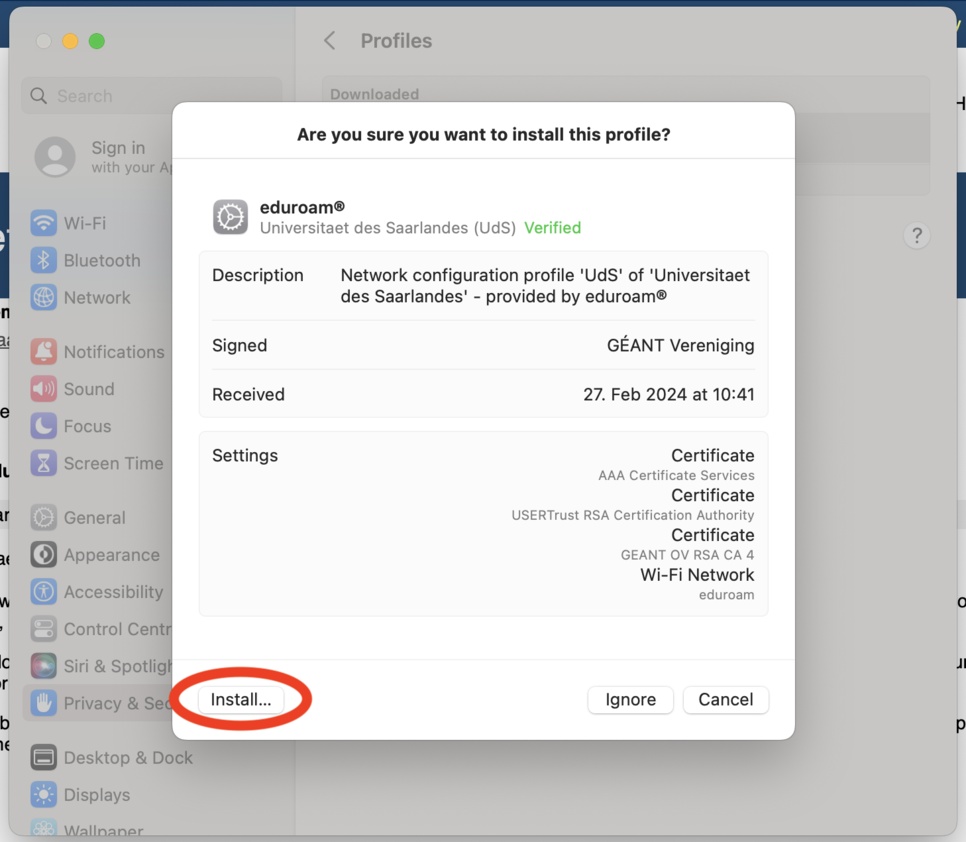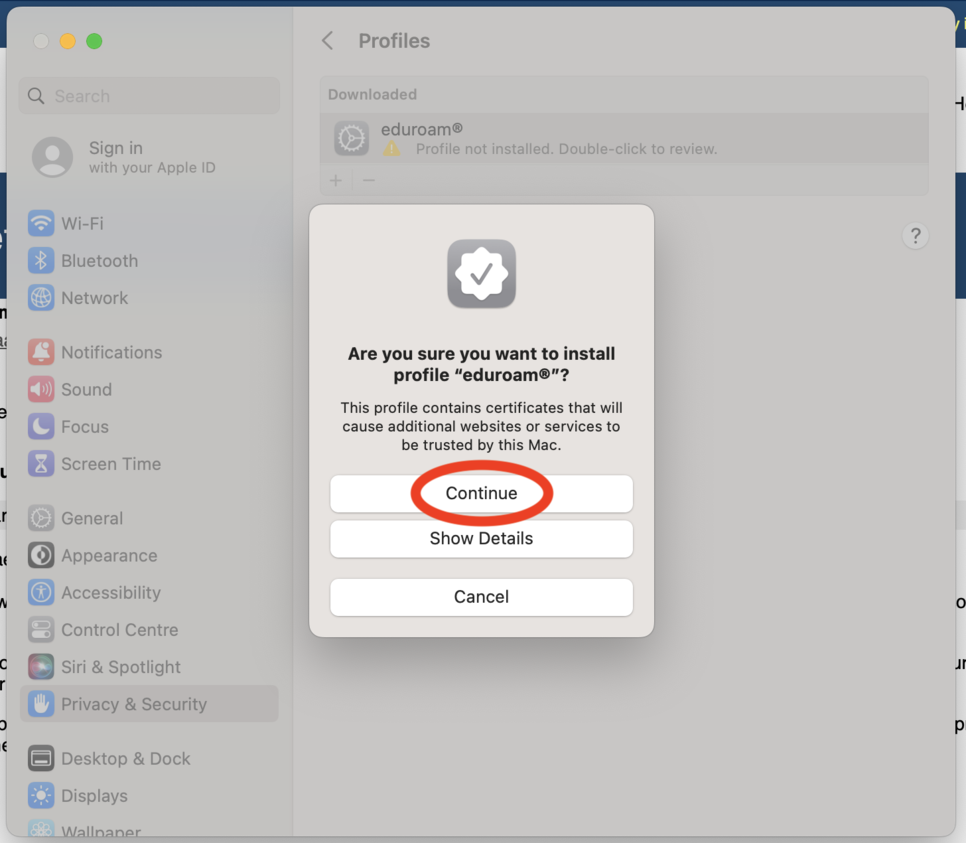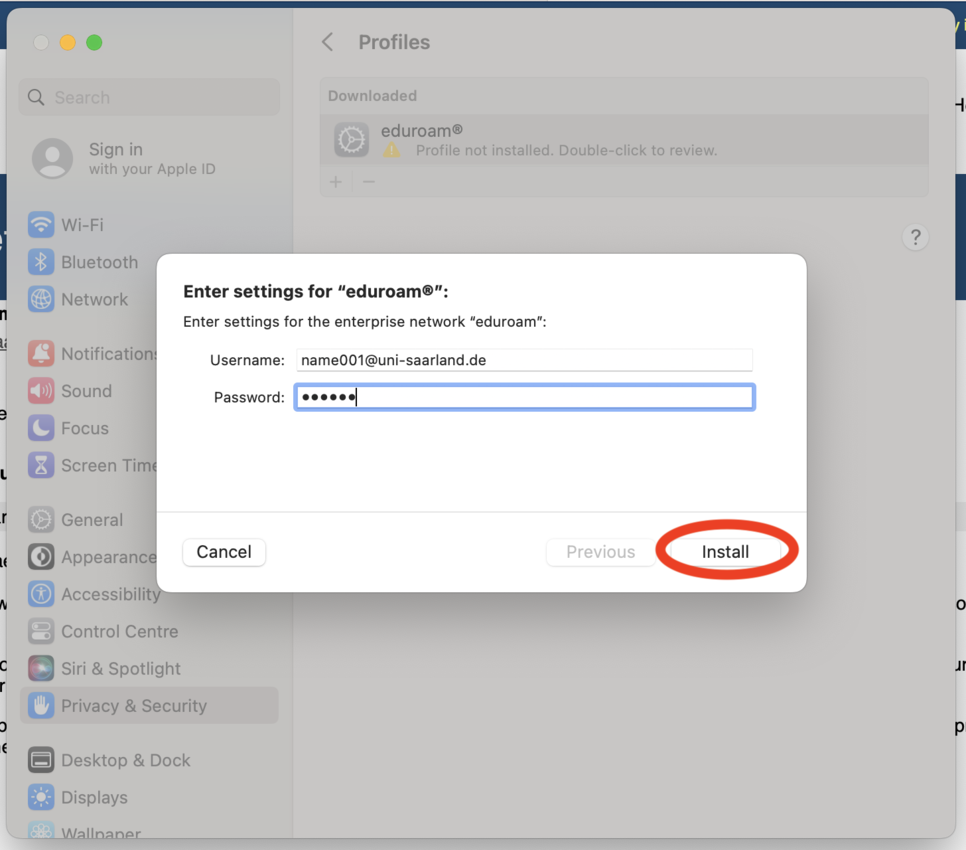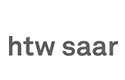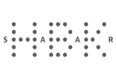SETUP GUIDE FOR macOS
1. Download the configuration profile
At first please download the configuration profile from the cat eduroam website.
NOTE: On the page https://www.hiz-saarland.de/dienste/wlan/eduroam you will find a description of the relevant software depending on the operating system and version of the device you are using.
To download the corresponding configuration profile, please select the university you are enrolled at. Then click on the “eduroam” button and in the following step please allow the download from “cat.eduroam.org”.
TIP: Enter “saar” in the search field for displaying the universities in Saarland.
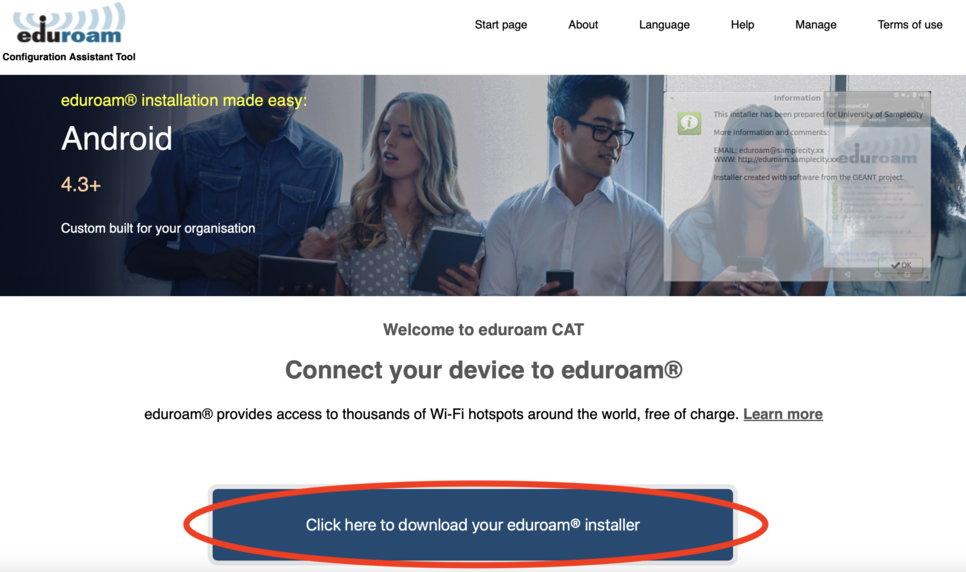
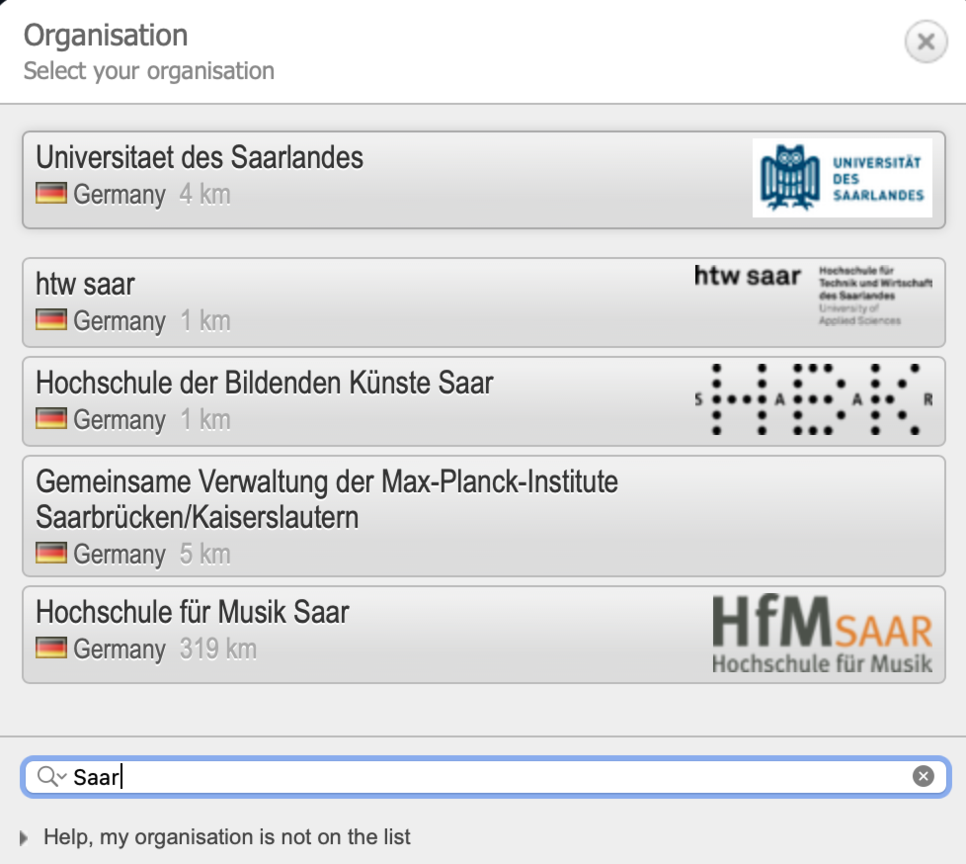
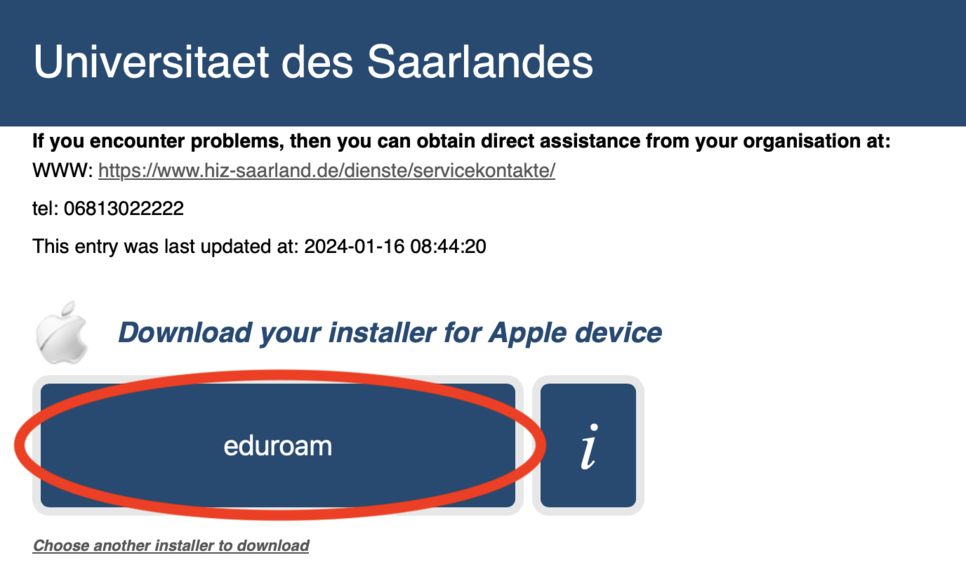
2. Setting up eduroam
- Open System Settings on your Mac.
- Click on “Privacy & Security” and then on "Profiles".
- Double click on the "eduroam" profile.
- In the window that opens, click “Are you sure you want to install this profile?” Click "Install..." and then click "Continue".
- In the “Username” field, enter your HIZ-Kennung@uni-saarland.de (for employees, not first name.surname) and the password you created. (According to the input in the image below) and click "Install".
NOTE: The username depends on the university at which you are enrolled. Look here.