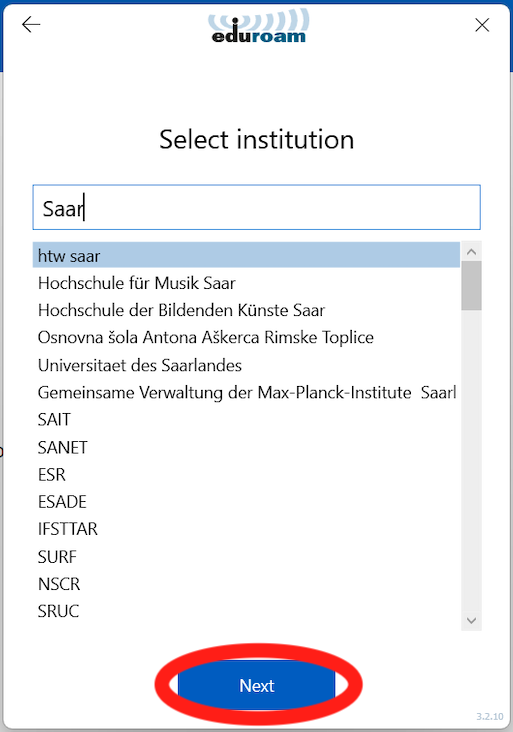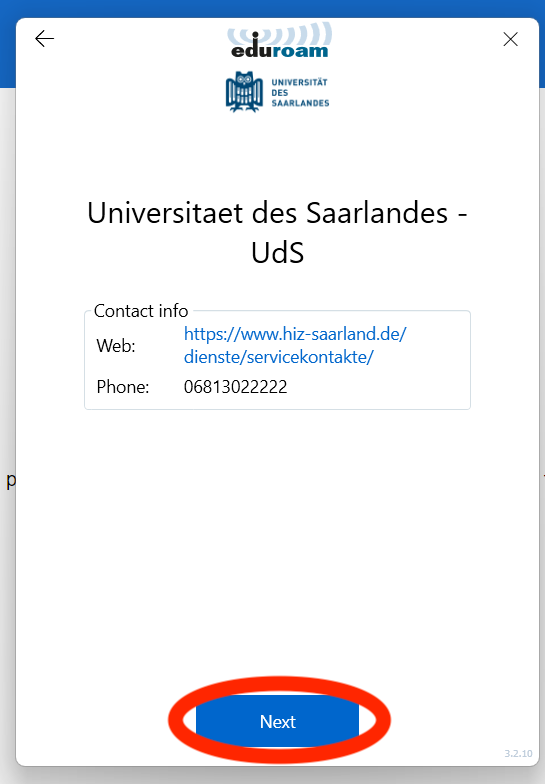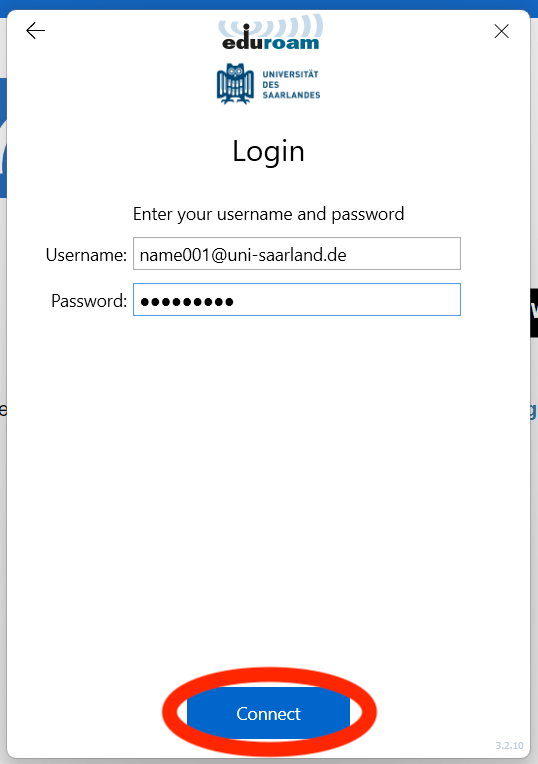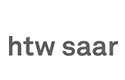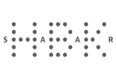SETUP GUIDE FOR Windows 10/11
1. Download and install the software
At first please download the “geteduroam” app. You can find the app at https://www.geteduroam.app/ or in your App Store.
NOTE: On the page https://www.hiz-saarland.de/dienste/wlan/eduroam you will find a description of the relevant software depending on the operating system and version of the device you are using.
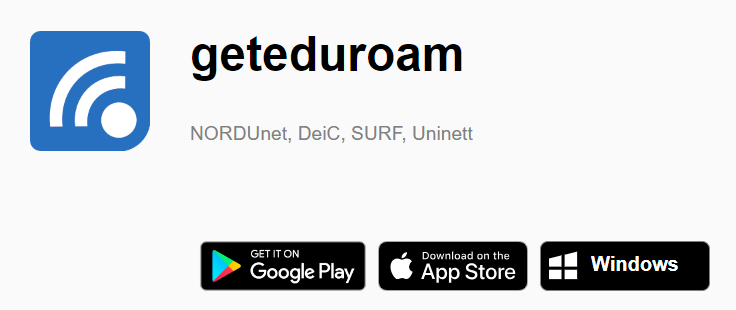
2. Setting up eduroam
Select the university you are enrolled at und click "Next".
TIP: Enter “saar” in the search field as the universities in Saarland will then be displayed.
The selected university will be displayed in another window. Please click “Next”.
In the “Username” field, enter your HIZ-Kennung@uni-saarland.de (for employees, not first name.surname) and the password you created. (According to the input in the image below)
Click "Connect".
NOTE: The username depends on the university at which you are enrolled. Look here.